A Simple Guide for Git
Contents
[NOTE] Updated February 21, 2022. This article may have outdated content or subject matter.
Git is software for tracking changes in any set of files, usually used for coordinating work among programmers collaboratively developing source code during software development. Simple use just need to master about 10 commands.
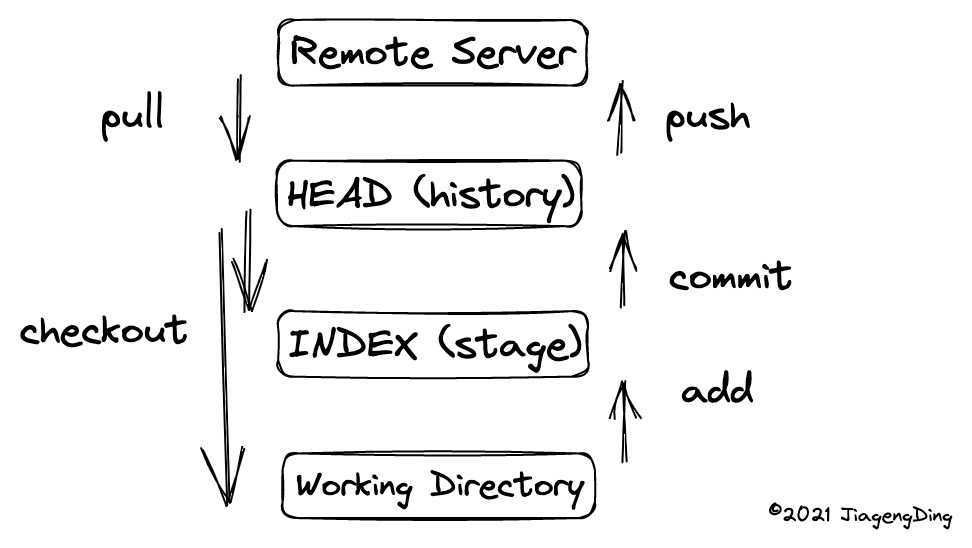
| Simple Workflow | Command | |
|---|---|---|
| 1 | Initialize repo | git init or git clone <url> |
| 2 | Add to INDEX | git add . |
| 3 | Commit to HEAD | git commit -m "info" |
| 4 | Push to remote | git push |
| 5 | Replace from HEAD | git checkout -- <filename> |
Initialize or Clone
Create a new directory and run git init in this directory to create a repo.
Or use git clone <url> to clone from a remote server.
git config --global user.name "<name>" sets your user name.
git config --global user.email "<email address>" sets your email.
Add and Commit Changes
git add .to add all changes,git add <filename>to add this file, changes will be added to INDEX.git commit -m "describe your changes", changes will be committed to HEAD.
Push Changes
- If the repo is not in remote server, you need to add it with
git remote add origin <server>. - If the repo is in remote server, you can send it with
git push origin <server>.
Update Local Repo
- Update and merge your local repo to newest with
git pull. - Update specific remote branch to local with
git merge <branch name>.
Checkout and Reset
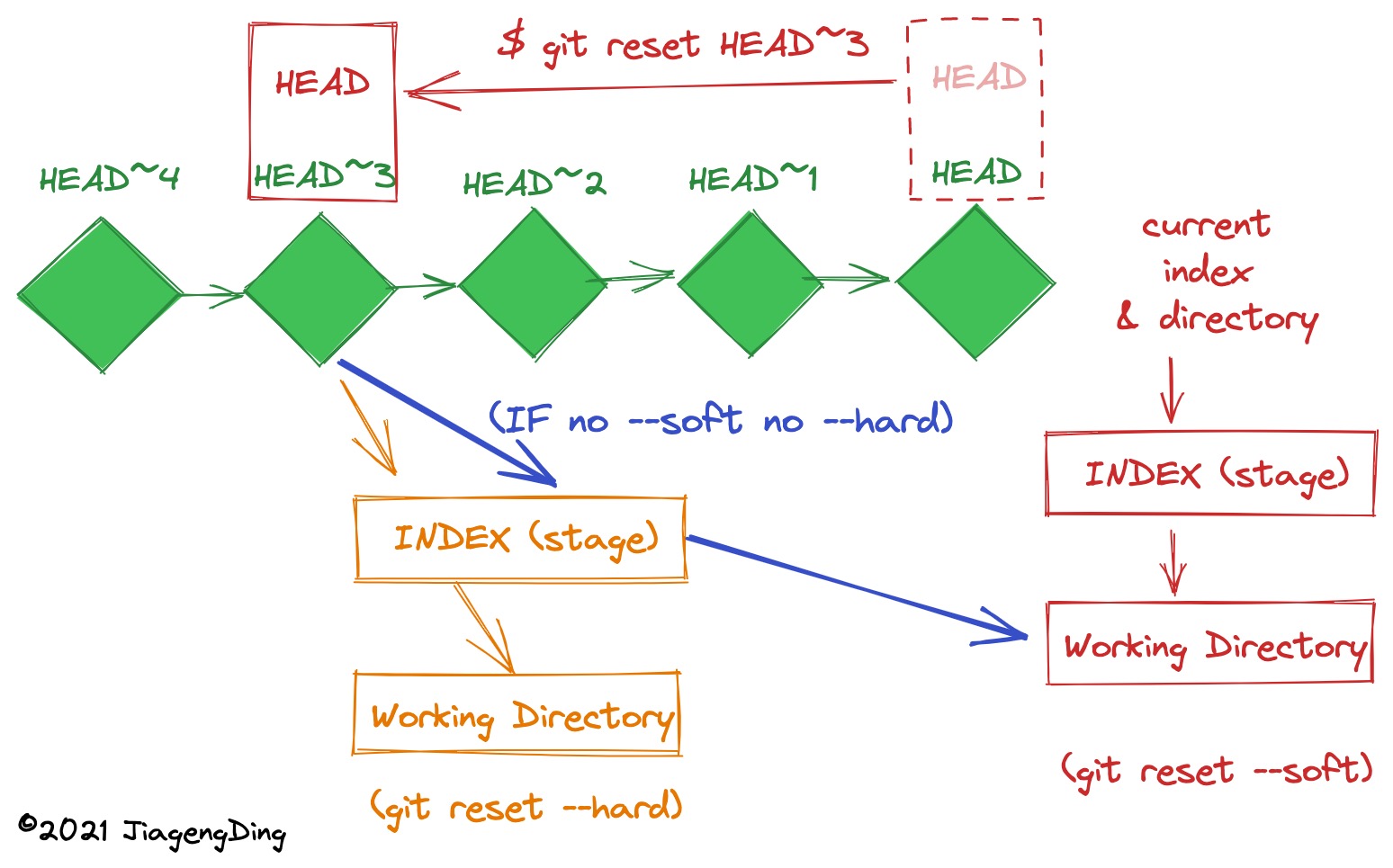
git checkout -- <filename>replaces your changes with the content in HEADgit reset --soft <commit>moves current branch to the given commit, INDEX and DIRECTORY are not updatedgit reset <commit>moves current branch to the given commit, INDEX will be updated- (Dangerous Command!!!)
git reset --hard <commit>discards ALL history and changes back to the specified commit
View information
- List history for current branch
git log - List history for a specific file
git log --follow [file] - Show content differences between two branches
git diff [first-branch]...[second-branch]
